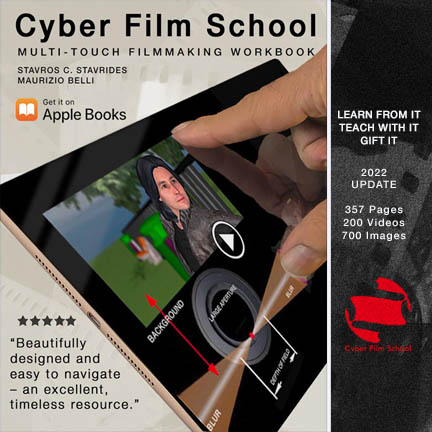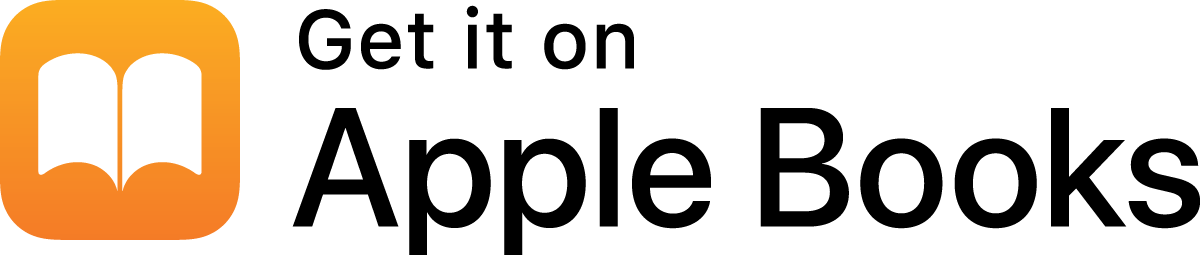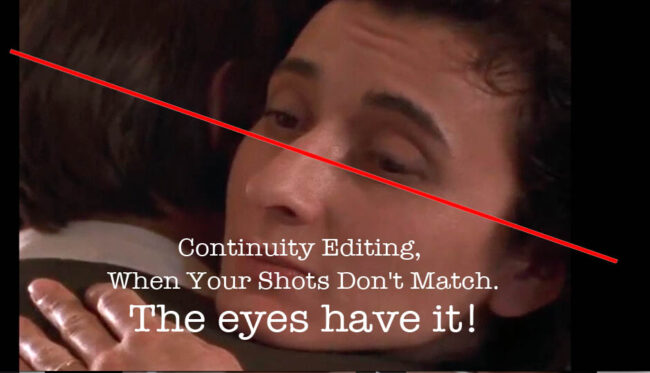Beginning editors often make the same mistakes when putting together first time projects. Here are three common pitfalls to which the editor can fall victim, and how to avoid them.
Contributed By Glen Berry
Edited By Stavros C. Stavrides
Important Concepts
Leave Out the Unnecessary
Don’t Think too Much
Exit Late, Leave Early
Just because they shot it, doesn’t mean you have to use it.
When the the analog film world gave over to less costly digital technology, production teams had a tendency to shoot massive amounts of footage and deliver an enormous amount of coverage to the editor.
This may be advantageous in the sense that it gives the editor a lot of options. However, editors now need to develop a new strength they didn’t need in the age of film: selectivity.
With more footage, the editor must realize that many good shots cannot be used or are not necessary to tell a story. This is why the post-production team should be separate from the production team.
If a person was there for the creation of the shot during production, they often have some kind of emotional attachment to the footage. You need a decision-maker in the edit who cares little about how hard it was to capture a shot, or how long it took.
The only thing the editor should care about is telling the story. That may mean rejecting shots that may have the best lighting, performance or timing.
The inexperienced editor may try to include many extra shots that were created in production but have no place in the final. There’s no reason why that extra material cannot be included in the rough cut — the director will want to see it anyway. But the smart editor will eliminate all shots that do not advance the story by the time the project evolves into the rough cut.
Don’t Overthink
Many times, edits will contain certain shots that might make sense intellectually but don’t play well on playback. For example, an errant shot within the sequence that isn’t on screen long enough to make sense of it.
Upon careful review, it makes intellectual sense why the shot would be included if you can stop the movie and look at the shot in the timeline. The audience cannot do this. The audience will see the movie play from start to finish once at one continuous speed, and feel it.
This article is drawn from the “Five Phases of Production” chapter in Cyber Film School’s
Multi-Touch Filmmaking Textbook
This is how you need to view the sequence, like an audience, even though you’ve seen the cut a dozen times. Rely more on gut sense than the brain.
This is an emotional medium. Analyze but do not overanalyze. Avoid being hyper-sensitized to logical problems in your edit that are not going to be noticeable to the audience.
Many “problems” that you are seeing cannot be detected unless you slow down the movie and repeatedly review it shot by shot for countless hours. This is the process that we go through but that is also why you should try to adhere to the editing rule of thumb: one hour per finished minute for the rough cut. That helps prevent you from spending so much time with the edit that you start to overthink it.
Be sure to read our support article
Continuity Editing: When Shots Don’t Match
3. Exit Late, Leave Early
Another common error of the beginning editor is forgetting to trim their shots. When placing shots in the timeline to create a rough cut, it is advisable to place the full action with extra material at the head and tail. However, once you have determined your shot selection and order, you need to cut the heads and tails.
Try starting late on the action. Do not leave the shot on a door before it opens. Cut the shot as the door is in motion.
Don’t leave the shot after the actor has finished delivering their line.
Try cutting the shot before they have finished and bring the audio into the next shot to see the reaction of the other actor to the previous line.
These are some ways to create a flow to your movie. If you leave all the extra material in, the pace can drag and you’ll test the patience of your audience. There’s no easier way to make your movie dull and listless than to leave all those stale bits of pre-action and post-action in your piece.
You are not an editor yet if you don’t know how to tighten up your edit and make the footage propel the story along.
Be sure to read further application of “Exit Late, Start Early” at Screenwriting stage in out article:
Scene Design: Exit Late, Leave Early
Summary
• One of the harder parts of editing is choosing to leave things out. Just because you have the footage doesn’t mean you have to use it.
• Intuitive editing often leads to the best decisions. Agonizing over every possibility can destroy perspective.
• You can tighten the edit a great deal by trimming out less vital action at the head and tail of a shot to keep the story moving along. Hold on to your moments and cut the rest into a smart clip.
<< PREVIOUS
Editing The Narrative Short
Rough cut and fine cut assembly; creating the movie in post-production.