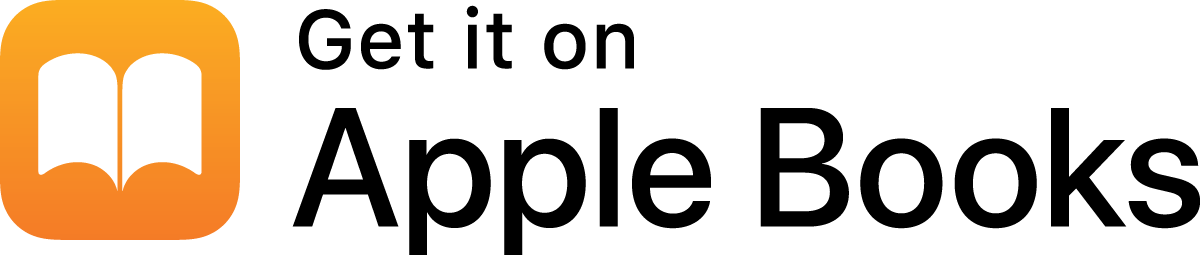Updated July 16, 2022
How long it takes to edit a film relies on Post-Production guidelines that put the process in perspective. They define parameters around scheduling and budgeting for post-production.
Contributed by Glen Berry
Edited by Stavros C. Stavrides
Three Indicators for Planning
As noted in the previous article “Post-Production Workflow,” how long it takes to edit a film is usually much longer than the filming schedule. However, the schedule and workflow are a lot more predictable.
So how long does post-production take for a movie? Let’s start with the following three indicators that prove valuable in planning your workflow:
- It takes one hour per finished minute to arrive at the Rough Cut.
- Allow one hour per finished minute to arrive at the Fine Cut.
- Plan on one hour per finished minute to design and edit Sound Effects and Music.
Let’s see how we apply these ‘rules’ if we are planning on producing a 5-page script that should yield a 5-minute movie.
Given the above indicators, should take 5 hours to edit into a Rough Cut, 5 more hours to arrive at a fine cut, and an additional 5 hours to build the music and effects track.
Exceptions to these “Rules”
While the above formula is useful for budgeting time, it does not include finding and creating sound effects. It also excludes the time for composing of original music. In this example, we are simply placing these elements into the timeline.
As for visual effects, most are created and produced in tandem with filming and editing schedules, so we also exclude these elements from this equation as they can vary.
Therefore, we assume the editor has all the elements prepared for the work ahead, how long it takes to edit a 5-minute short film with all the sound components, translates to approximately 15 hours.
To calculate how long it takes to edit a feature-length film of 90 minutes, the same formula applies. 90 hours for each of Rough Cut, Fine Cut, and Music & Effects editing equals 270 hours. That’s almost seven 40-hour workweeks.
Bear in mind that this presumes a few things that you would be wise to take into account at the Production Stage, the first being the Shooting Ratio.
Shooting Ratio
To keep your post-production schedule in check, a disciplined shooting ratio of the production should not be excessive. We covered the subject of Shooting Ratio nicely in Scene Coverage: You Can’t Film It All.
To review, the shooting ratio is the number of minutes of footage shot during production versus the number of minutes of the finished project.
For example, 60 minutes of camera footage that yields a 5-minute finished film is a twelve-to-one (12:1) shoot ratio.
60 ÷ 5 – 12
What is Excessive?
For fiction films, when production starts going over a 10:1 shooting ratio, you will start putting pressure on your Rules of Thumb.
In this digital age, it is common to shoot excessive amounts of footage. After all, it doesn’t cost much because media storage is much compared to the cost of pricey film in the old days, right?
Well, maybe.
On the upside, the freedom to keep rolling take-after-take and angle-after-angle allows us to experiment. That opens up creative freedom. An editor always appreciates coverage of different angles to make the scene work in the best manner possible.
Conversely, there is a downside. Lack of restrictions can lead to unchecked self-indulgence, poor planning, and sloppy execution. There is nothing to stop the production team from shooting mountains of garbage and dumping an unholy mess on the editor.
Consequently, the editor is left to sift and sort through that enormous pile of raw footage for the gems they need to put a decent scene together.
Despite good intentions, directors who lack a strong vision for their production tend to shoot everything from every angle.
They hope that the editor will somehow figure out how to pull something together – not a director in command of their craft.
Granted, the production team should not feel restricted by the shooting ratio. A director should be able to shoot anything that they feel might be worthwhile. And as an editor, you want a well-stocked arsenal of shots and angles.
That said; always ask for an estimate of the shooting ratio before you agree to take on the project. An out-of-control ratio is often the sign of a poorly visualized production that will cost you time at the back end.
This post is a support article for the chapter “Five Phases of Film Production” in
Cyber Film School’s Multi-Touch Filmmaking Textbook.
Modelled upon the essentials of first-year film school programs.
The 60/40 Budget Rule
The last rule of thumb is that 60% of the resources should be spent in production and 40% should be spent in post-production.
Amateur producers only plan their budgets just to get them through the end of production. They tend to underestimate production costs, thus overspending their budgets in the production phase.
Some believe that they’ll make it through post-production by begging, borrowing, or stealing. Others just don’t understand how much work is involved (“But the editor does everything with free software!”) or they just don’t plan.
When you arrive at the post-production stage with no time or money for anything, it’s likely a sign of poor management.
If 40% of the movie’s resources were available for post-production, there would be adequate funding to hire motion graphics, a composer, visual effects, an editorial team, and a sound designer.
Again, the reality of low-budget filmmaking is that most productions run out of money before they complete post-production.
When things do not go smoothly, take into account that this Shooting Ratio Rule of Thumb may have been violated.
Then again, many editors have combined skills such as colorizing and sound editing as a one-person band. The cost may seem cheap, depending on how you value one’s labor.
Summary
• Time spent in post-production can be estimated with these rules of thumb: An hour per minute for the rough cut, another hour for the fine cut, and one hour for sound editing.
• Resources can often dry up when the movie gets to post-production. Be sure to allot sufficient resources (40%) to cover all the tasks and requirements of your project in post-production.
• It’s easy to shoot mountains of footage, to the detriment of the post-production team. Be sure you know the shooting ratio before planning the edit.
Fast-Track Into 1st-Year Level Film Education
Made for Apple Books
Get beyond mere tips & tricks and how-to tutorials. This beautifully designed learning system is both a textbook and a structured course in one volume.
Learn from it. Teach with it. Gift it.

NEXT>>>
EDITING THE NARRATIVE SHORT
•Assembling a Rough Cut and Fine Cut;
• Challenges of the editor;
•Creating the movie in Post Production
<< PREVIOUS
POST-PRODUCTION WORKFLOW
•Workflow through post Production;
•Ingesting, rough cut, fine cut, picture lock, soundtrack.